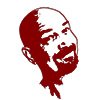MSI Dragon Center Upgrade Fails, Stuck on Waiting for SDK
Most of the solutions I saw were overly complicated and convoluted, and they didn’t work.
All I had to do was close the MSI Dragon Center and uninstall the older SDK software from Apps & Features. After that, open MSI Dragon Center again and it will ask you if you want to install the MSI SDK. Do it!
Yep, that’s all there is to it.
Because there isn’t a lot said here this isn’t very likely to show up in a search since it is so simple, both to do and to describe. Therefore I’ve started adding useless nothings at the bottom of the solution just to make a better word count for the powers that be or you’ll never find an easy solution to a poor MSI programming issue.
I could go on to talk about my MSI RMA hell story. Na, it’s not over yet. I need to wait and see how it ends. It has really sucked. I bet they send my board back with the stripped out threads in the boss that holds the drive in place. The first time they sent it back the threads were stripped. THEY DID IT!
UPDATE: They finally sent me a good board. Yay!
Anyhow, just uninstall the SDK portion and open the MSI Dragon Center and it will automatically re-install the SDK. Problem solved!