LinkedIn Red X error, An error has occurred, please try again later. Learn more
This “Red X” LinkedIn error happened to me after creating a LinkedIn company profile for Technoogies, and then trying to create a company page, so that I could create a login app for this site. Clicking on the “Learn more” link is slightly informative, but doesn’t answer the question, “Why!”. It takes you to “Create a LinkedIn Page” and is a waste of time. We’ve already filled out the info to create a page at this point, and clicked the “Create Page” button.
This made me very unhappy, so I went straight for the “Contact us” link to help them fix their lack of detail about the real issue. Kudos to their LinkedIn Expert that quickly sent me an email with the correct information as to why I was getting this error. Now, they should link this error to a page with the info they sent to me.
The actual cause of the error, I was not ready for prime-time.
(Or, missing settings and credibility. See solution below)
Supported Devices, Desktop & iOS
Found out something new I did not know. Page creation is currently only available on desktop and iOS. So, if your trying to create a LinkedIn Company page on an andriod, you’re waisting your time.
This answer was provided by a LinkedIn Expert.
Please inform me if this information is no longer applicable using the contact form.
The Solution
You asked “LinkedIn help answer 710” We think this should answer your question. If you still need help, click “I still need help” on the answer page and we’ll connect you with an online expert. Zean LinkedIn expert Hi
In order to create a Company Page in LinkedIn you will need to meet all the requirements below.
- You must have a personal LinkedIn profile set up with your true first and last name.
- You must have several connections on your profile and wait 24 hours after new invitations are accepted. 10 or more.
- You should have an account which is at least 4 days old.
- You should have your current company name and your position listed in the Experience section on your profile.
If you have met the requirements above, you may now proceed on Creating your Page:
https://www.linkedin.com/company/setup/new/
Still not working? Try these ideas
If by any change that you are still unable to create your Company Page kindly check the possible reasons below
Before creating a Page
- Ensure a Page doesn’t currently exist for your organization. If one already exists, you can request Admin access.
- Each Page must have a unique URL, so you can’t use a URL that’s already in use by another Page.
- If the Page exists on LinkedIn as a Listing Page, you can claim it.
- Create a LinkedIn profile with your real first and last name. If you have a newly created profile and run into an error message when creating a Page, you may need to try again the following day.
- Confirm the email address associated with your personal LinkedIn account.
- Build your professional network to ensure you have enough connections.
When creating a Page
- Members can search for your Page based on keywords or attributes.
- All Page URLs will be structured as linkedin.com/company/[YOUR COMPANY NAME]. LinkedIn members and search engines will use this unique URL to find your Page.
- Any improper characters will be automatically replaced with a hyphen. Your Page URL must be formatted accordingly:
- Contain at least one non-numeric character.
- Can contain lowercase alphabet, numeric, hyphen, or Chinese, Japanese, or Korean (CJK) Unicode characters.
- Can’t include more than one consecutive hyphen (i.e. company–name) and can’t have a hyphen at the beginning or end (i.e. -company-name or company-name-).
- Complete Pages see a 30% increase in weekly Page views.
- There’s a limit to the number of Pages a member can create in a day. If you’ve created other Pages and encounter an error message in the Page creation process, try again in 24 hours.
- If you’ve reached the maximum number of LinkedIn Showcase Pages for your LinkedIn Page, you can contact us to delete dormant Showcase Pages so you can create new ones.
- There is an existing company page a red error message may appear. This help center link will be helpful https://www.linkedin.com/help/linkedin/answer/348
- If you are trying to use a Company Page URL which is already used by other Company Page, you may need to slightly make changes to the URL.
- Try different browsers. Here is a current list of supported internet browsers: https://www.linkedin.com/help/linkedin/answer/4135
- For page “Best Practice” administration tips go here Create a LinkedIn Page – Best Practices
- Or https://business.linkedin.com/marketing-solutions/linkedin-pages/best-practices
Hope this helps





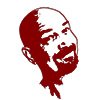
Good to know what the preliminary requirements are. Too bad LinkedIn doesn’t tell you that up front.