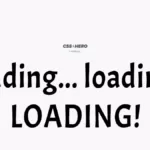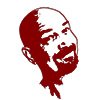So, I thought about a shorter title, but it would have missed the mark. You’ve come to the right page if the URL path you’ve been redirected to looks like this and it seems to never go away:
https://example.com/z0f76a1d14fd21a8fb5fd0d03e0fdc3d3cedae52f?wsidchk=12345678
समस्या की मूल बातें
यह समझाना कठिन है, इसलिए गैर-तकनीकी पाठकों के लिए बस कुछ मूल बातें आवश्यक हैं, लेकिन इस पर ध्यान देने वाले अधिकांश तकनीकी जानकार होंगे और इसे छोड़ सकते हैं।
कैश संक्षेप में है, आपकी वेबसाइट से बनाई गई और सर्वर मेमोरी में संग्रहीत स्थिर फ़ाइलें, जो आपकी साइट की डिलीवरी को गति देती हैं। यह सभी देखेंकैशिंग क्या है? | वेबसाइट कैश कैसे होती है? | बादल भड़कनाएक सरल लेकिन विस्तृत विवरण के लिए।
TTL का अर्थ "जीने का समय" है और कैश्ड डेटा के वैध रहने के लिए समय की मात्रा का प्रतिनिधित्व करता है, इससे पहले कि इसे फिर से बनाया जाए, फिर से अनुरोध किया जाए, या दोनों। वेब पेजों के लिए TTL पेज हेडर में सेट किया गया है और स्टोरेज के कई अलग-अलग बिंदुओं को कवर कर सकता है, जैसे एज सर्वर कैश या ब्राउज़र कैश। ये दो प्रकार के कैश हैं जिनसे यह 404 त्रुटि जुड़ी हुई है।
Cloudflare नियमों की विस्तृत व्याख्या के लिए देखें, Technoogies.com – “क्लाउडफ्लेयर फ्री एंड पेज रूल्स के लिए निश्चित गाइड“
एज कैश टीटीएल क्या है
कैश सब कुछ सभी सामग्री को स्थिर मानता है और क्लाउडफ्लेयर डिफ़ॉल्ट कैश्ड सामग्री से परे सभी फ़ाइल प्रकारों को कैश करता है और मूल वेब सर्वर से कैश हेडर का सम्मान करता है जब तक कि एज कैश टीटीएल भी पेज रूल में सेट न हो।
एज कैश टीटीएल> 0 के साथ संयुक्त होने पर, कैश सब कुछ मूल वेब सर्वर प्रतिक्रिया से कुकीज़ को हटा देता है।
यहाँ असली समस्या है
The Imunify360 server firewall is running on your web hosting server and will intercede between Cloudflare edge servers and your origin server. When you see this bazaar URL in the address bar with the “404 Not Found” error page then you are likely using Cloudflare and have a Page Rule that has “Cache Everything” combined with “Edge Cache TTL”. It could be a false positive, but even if someone attacks your site, Imunify360 will intervene and Cloudflare will end up caching that output with the redirect causing the 404, so with the Edge Cache TTL controlled by Cloudflare and not the Imunify360 service, Cloudflare cache will not be changed for however long the Edge Cache TTL is set for.
मुझे जो सबसे अच्छा स्पष्टीकरण मिला वह क्लाउडफ्लेयर कम्युनिटी में हैcbrandt from February 2022.
“When Imunify360 detects a malicious activity, it intercepts the request and sends an interstitial page with a 200 HTTP status code. That page has a JavaScript redirect that points to that path, which then gets a 404 as there’s no such page on your server. The problem is that with Edge Cache TTL, the no-store directive set by the Cache Control header on the interstitial page is overridden, and that page is cached. After that, every visitor will get redirected to the 404 for as long as that interstitial page is not purged from cache.”
इसलिए, Cloudflare Edge Cache TTL सेटिंग द्वारा न केवल Origin TTL हेडर कैश ओवरराइड किया गया है, बल्कि Imunify360 Edge Cache TTL हेडर भी है।
क्या करें?
सबसे पहले आपको Cloudflare से Cache Clear करना है। इससे आपकी साइट फिर से पहुंच योग्य हो जाएगी। समस्या को ठीक करने के लिए, कैश सब कुछ विकल्प के साथ एज कैश टीटीएल को न जोड़ना या सेट करना इसे ठीक करना चाहिए, इसलिए कैश एवरीथिंग का उपयोग करें, लेकिन अपने नियम के एज कैश टीटीएल भाग को हटा दें ताकि मूल टीटीएल डिफ़ॉल्ट हो और Imunify360 सुरक्षा पृष्ठ TTL को Cloudflare द्वारा भी ओवरराइड नहीं किया गया है।
Cloudflare Page Rules Get Deprecated For Cache Rules
Cloudflare doesn’t recomend Page Rules anymore, but they still have caching rules. They are still available though. The same problem could still occur with Edge Cache TTL in your Cache Rules, so you might consider avoiding the use of Edge Cache TTL settings if your host is using Immunify360.