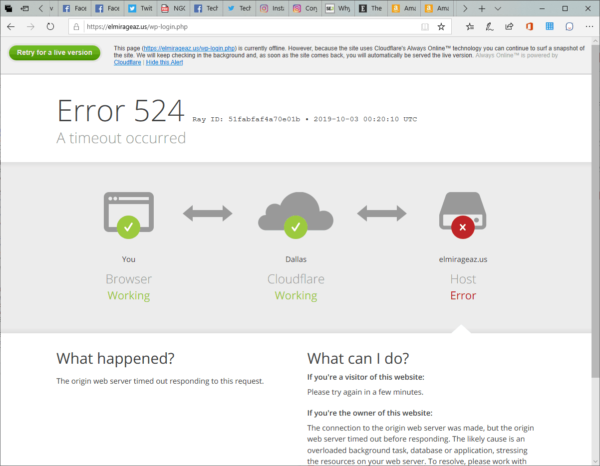Or, “This isn’t really hosting”
I’ve been having problems with Hostinger as a shared hosting company from the very start. I’m in the United States and they put my account on a crowded server in the Netherlands. I signed up for a shared account and this wasn’t the entry-level account, but a business account, so you’d expect a little more consideration. Upon discovering this I had them move me to a server in the US. This made access to the sites I was working on better for a while, but as most budget host are wont to do, they started overloading the server they moved me to.
Here’s a very brief Hostinger review. The sales team should be ashamed of themselves. Selling the ability to run 100 websites on one account, total BS. ( https://www.hostinger.com/web-hosting ) Also at 4X the total memory and processing power of the entry-level accounts. They had me capped at 1024MB. I guess to Hostinger, 256MB is all you need to run a website. Yeah, mabe 20 years ago. Complete Deceit.
In fairness to the tech support team they did allow me to move to a cloud plan which so far, is letting me get some work done. No hiccups as yet! I had to give up some paid for time to get a little performance.
I’ve included my conversation for your entertainment if you need a good laugh. I started out playing stupid to see how they would handle it but they failed. I removed the name of the tech support person to save them embarrassment. You can probably skip to half of the way down, that’s where it starts getting laughable as they start to shift the blame to Cloudflare.
Conversation with Hostinger
Conversation with Hostinger Started on October 3, 2019 at 02:08 AM Europe/Vilnius time EEST (GMT+0300) — October 3, 2019 — 02:08 AM | Cory Curtis Curtis: Why do I keep getting this error for the past few days? Update Failed: divi.pseudosite.com | 524: A timeout occurred body{margin:0;padding:0} Error 524 Ray ID: 51fa50c968cdd27a • 2019-10-02 23:06:08 UTC A timeout occurred You Browser Working Dallas Cloudflare Working divi.pseudosite.com Host Error What happened? The origin web server timed out responding to this request. What can I do? If you’re a visitor of this website: Please try again in a few minutes. If you’re the owner of this website: The connection to the origin web server was made, but the origin web server timed out before responding. The likely cause is an overloaded background task, database or application, stressing the resources on your web server. To resolve, please work with your hosting provider or web development team to free up resources for your database or overloaded application. Additional troubleshooting information here. Cloudflare Ray ID: 51fa50c968cdd27a • Your IP: 47.187.134.48 • Performance & security by Cloudflare
02:10 AM | Operator: Hostinger typically replies in a few minutes.
02:14 AM | Tech Support from Hostinger: Hello there! I hope you are having an amazing day so far! ߒ Could you tell me where are receiving this error?
02:14 AM | Cory Curtis Curtis: Wordpress plugin updates
02:16 AM | Tech Support from Hostinger: Could you tell me what plugin are you updating?
02:16 AM | Cory Curtis Curtis: Take your pick. All of them. Sometimes they update, most of the time they don’t.
02:18 AM | Cory Curtis Curtis: I’m the 5th time of updating about 12 plugins. There are 3 more to go. This is just one site. It has been happening on all sites.
02:19 AM | Tech Support from Hostinger: Give me a moment, I will try to research this!
02:20 AM | Cory Curtis Curtis: This is the second server I’ve been put on and it’s getting impossible to work again.
02:23 AM | Cory Curtis Curtis: The error looks like it’s being produced on the cloudflare end of it.
02:24 AM | Tech Support from Hostinger: Are you using our cloudflare on the website or are you pointing the nameservers to the official cloudflare page?
02:26 AM | Cory Curtis Curtis: This is a staging site and is setup through cloudflare DNS, not yours.
02:26 AM | Cory Curtis Curtis: Worked fine for months.
02:26 AM | Cory Curtis Curtis: The error says it’s timing out
02:28 AM | Cory Curtis Curtis: If I get a timeout message from Cloudflare on the entire page, this is the same message.
02:28 AM | Tech Support from Hostinger: I would advise to try out pointing back to your default nameservers and updating your plugins then! That might be the case of CloudFlare fault
02:29 AM | Cory Curtis Curtis: It’s not cloudflare, it’s your server timing out.
02:29 AM | Cory Curtis Curtis: Has nothing to do with DNS.
02:30 AM | Tech Support from Hostinger: Alright, give me a moment to double check everything!
02:35 AM | Tech Support from Hostinger: Can you send me a full screenshot? Is this happening on all of your websites?
02:36 AM | Cory Curtis Curtis: It does happen on all websites that use Cloudflare whether thru your config or mine. I’ll have to capture the screen the next time I run some updates.
02:37 AM | Tech Support from Hostinger: Alright, I see. I will research this! However I would need some more details if I will bring this to our monitoring team!
02:40 AM | Tech Support from Hostinger: Can you give me the credentials to login to your admin area? I will try to update plugins on my end and see the error.
02:41 AM | Cory Curtis Curtis: I already updated them. There were only 3 left when I contacted hostinger.
02:41 AM | Cory Curtis Curtis: I’ll check another site in a while.
02:42 AM | Tech Support from Hostinger: Alright sure, let me know if that happens again and there is a possibility for me to see it myself.
02:48 AM | Cory Curtis Curtis: This one has one update. User XXXX Pass XXXXXXXXXXXX https://XXXXXX.XXX/wp-admin/index.php
02:49 AM | Cory Curtis Curtis: It usually happens when there are more than one update available and run as a group.
02:49 AM | Cory Curtis Curtis: I have to run for a bit but I’ll check some others when I return
02:53 AM | Tech Support from Hostinger: I see that the error you are experiencing is 524 which is a cloudflare time out error and not our servers. Therefore I would advise to try not pointing to cloudflare and updating then. I believe it will work then!
— October 3, 2019 — 03:06 AM | Tech Support from Hostinger: Let me know once you’re ready to continue this conversation! I’m here for you ߘ
03:07 AM | Operator: Help Tech Support understand how they’re doing:
03:07 AM | Operator: Rate your conversation
03:16 AM | Cory Curtis Curtis: However it is timing out while communicating with your server. So it’s not really a cloudflare issue. The cloudflare connection is not an unreasonable amount of time to wait for a response.
03:20 AM | Cory Curtis Curtis: Also, this wasn’t happening a week ago. What changed? Usually, it ends up being Hostinger over-burdening a server. Shared hosting, I get it. But you should have limitations.
03:21 AM | Cory Curtis Curtis: [Image “2019-10-02.png”]
03:21 AM | Cory Curtis Curtis: Just now while logging in.
03:32 AM | Tech Support from Hostinger: Please understand that 524 error is actually a CloudFlare error and it is not related to our server. It means that CloudFlare failed to communicate with our server and timed out.
03:48 AM | Cory Curtis Curtis: Please understand that it’s a timeout error waiting for your server to respond.
03:48 AM | Cory Curtis Curtis: Not that it can’t connect.
03:48 AM | Tech Support from Hostinger: I’m truly sorry, however that is not correct!
03:49 AM | Cory Curtis Curtis: Show me the detail
03:49 AM | Tech Support from Hostinger: This is an error of cloudflare and I can assure you that once you point your nameservers to us it will work without a flaw as it is a cloudflare server experiencing issues.
03:50 AM | Cory Curtis Curtis: Error 524 indicates that Cloudflare successfully connected to the origin web server, but the origin did not provide an HTTP response before the default 100 second connection timed out.
03:52 AM | Tech Support from Hostinger: I believe that if this was the case, more people would be affected by this. Could you kindly provide me your DNS configuration on your CloudFlare account?
03:52 AM | Cory Curtis Curtis: Error 524: a timeout occurred Error 524 indicates that Cloudflare successfully connected to the origin web server, but the origin did not provide an HTTP response before the default 100 second connection timed out. Enterprise customers can increase the 524 timeout up to 600 seconds. Resolution Contact your hosting provider to exclude the following common causes at your origin web server: A long-running process on the origin web server. An overloaded origin web server. Logging request response time at your origin web server helps identify the cause of resource slowness. Contact your hosting provider or site administrator for assistance in adjusting log formats or search for related logging documentation for your brand of web server such as Apache or Nginx. If you regularly run HTTP requests that take over 100 seconds to complete (for example large data exports), move those processes behind a subdomain not proxied (grey clouded) in the Cloudflare DNS app. If error 524 occurs for a domain using Cloudflare Railgun, ensure the lan.timeout is set higher than the default of 30 seconds and restart the railgun service.
03:53 AM | Cory Curtis Curtis: Your servers are taking more than a minute and a half to complete a process.
03:54 AM | Cory Curtis Curtis: Not responding
03:54 AM | Cory Curtis Curtis: Updating plugins is not an uncommon process.
03:55 AM | Cory Curtis Curtis: I have to fight with this kind of stuff whenever I’m updating, writing, or designing a page.
03:58 AM | Tech Support from Hostinger: I understand where you are coming from and I am truly sorry about your issue, however our server is responding perfectly fast: [Image “assets/hero/yellow-bubble-image.png”]
I can assure you that this is an error on CloudFlares’ side.
04:00 AM | Cory Curtis Curtis: That’s a ping packet, not apache or lightspeed. That’s not a relevant test for http response.
04:01 AM | Tech Support from Hostinger: Alright, give me a moment.
04:02 AM | Cory Curtis Curtis: Look, at times, your server responds perfectly fine, at other times, not.
04:13 AM | Cory Curtis Curtis: [Image “2019-10-02+%281%29.png”] 
04:14 AM | Tech Support from Hostinger: I have consulted about this with our monitoring team and they said that this is related to your high RAM usage. They suggested you to optimize your website or upgrade.
04:16 AM | Cory Curtis Curtis: It’s wordpress. Optimize what? They are all tiny sites and most are just tinker toys. It’s a freakin cop out!
04:17 AM | Cory Curtis Curtis: Gone for 20 minutes. What a relief huh?
04:21 AM | Tech Support from Hostinger: Well it is hitting your RAM limtis and therefore you are experiencing this.
04:40 AM | Cory Curtis Curtis: 100 websites, what a hoax. Prorate my current plan and upgrade me to cloud hosting then because I’m not going to spend more money with hostinger because you can’t be trusted to perform to your what you’re selling. How do I even know your cloud hosting plan can keep up with tinker toy sites? Forward this conversation to your sales team.
04:45 AM | Cory Curtis Curtis: And before, you were telling me it’s Cloudflare. No 500 errors on our end.
04:47 AM | Tech Support from Hostinger: I would advise to do something about that RAM usage That might solve all of your issues.
04:48 AM | Cory Curtis Curtis: Not to mention, for such tiny sites, Cloudflare is doing the heavy lifting. RAM? Like what? Run one site?
04:51 AM | Tech Support from Hostinger: I would advise to scan your websites with https://gtmetrix.com/ (https://gtmetrix.com/) and follow suggestions to optimize or upgrade your plan.
04:52 AM | Cory Curtis Curtis: [Image “2019-10-02+%282%29.png”]
04:52 AM | Cory Curtis Curtis: Now what?
04:53 AM | Tech Support from Hostinger: Have you scanned all of your websites?
04:54 AM | Cory Curtis Curtis: Most of these sites are not even serving wordpress, just hostinger landing pages
04:55 AM | Tech Support from Hostinger: Well, i would advise to upgrade if there is nothing to optimize.
04:56 AM | Cory Curtis Curtis: Forward our conversation to your sales team and tell them to contact me.
04:57 AM | Cory Curtis Curtis: Or just upgrade me yourself
04:57 AM | Tech Support from Hostinger: I’m afraid the advise will be the same.
04:58 AM | Cory Curtis Curtis: Do it.
04:58 AM | Cory Curtis Curtis: They need to see it.
04:59 AM | Tech Support from Hostinger: I can change your plan to 6 months of Cloud startup.
04:59 AM | Cory Curtis Curtis: 9 months
05:02 AM | Tech Support from Hostinger: Alright, I consulted with my supervisor and we agreed to give you 10 months.
05:02 AM | Cory Curtis Curtis: [Image “2019-10-02+%283%29.png”]
05:04 AM | Cory Curtis Curtis: Deal. I’ll go away now. Let me know when it’s complete so I can adjust my DNS. Thanks for the banter
05:05 AM | Tech Support from Hostinger: Alright. Your plan should be upgraded within 20 minutes.
05:12 AM | Tech Support from Hostinger: Just let me know if you will have any further questions! We are here to help you out 24/7! ߘ
Exported from Hostinger on October 3, 2019 at 05:14 AM Europe/Vilnius time EEST (GMT+0300)