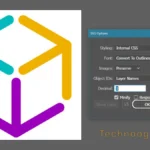I like to use a lot of different page builders and themes for WordPress. Blocksy is one of my new favorites. It has a header and footer block called “Socials”, and although it has almost every social icon from popular social media, it is missing some. Fortunately they gave us an add_filter option to add our own social media icons to the Socials block.
One of my very good friends needed an updated site for his construction company and needed the Houzz icon for the header and footer, so I grabbed the Houzz media tools, created an SVG file in Adobe Illustrator, and optimized it for this purpose. It’s a very simple svg file.
Link to the Creative Themes – Blocksy example: Add a custom social network
Blocksy add_filter Houzz Code
Notice
Place this in your functions.php file of the Blocksy theme or use a code insertion plugin to load it.
Two of the best are Advanced Scripts and WPCodeBox, but they aren’t free. If you want a really good freebie there are also two good ones, WPCode and Woody Snippets. I don’t recommend Code Snippets because it only inserts PHP in the free version and I haven’t tried the Pro plugin.
Although Ad Inserter is intended for ads, it really blows the others away in capabilities, especially for insertion control. It is a more complex tool though. I use it for custom insertion points that the other can’t match.
Here’s a copy of the filter for WordPress Blocksy theme
// -[ Houzz Icon for Blocksy Socials ]-
// - Houzz Pro Blue = #0066c3
add_filter('blocksy:social-box:dynamic-social-networks', function ($networks) {
$networks[] = [
'id' => 'houzz',
'name' => __('Houzz', 'blocksy'),
'icon' => ' <svg
class="ct-icon"
width="20px"
height="20px"
viewBox="0 0 54 60">
<polygon points="34 60 54 60 54 25.5 14 14 14 0 0 0 0 60 20 60 20 40 34 40 34 60"/>
</svg>',
];
return $networks;
});