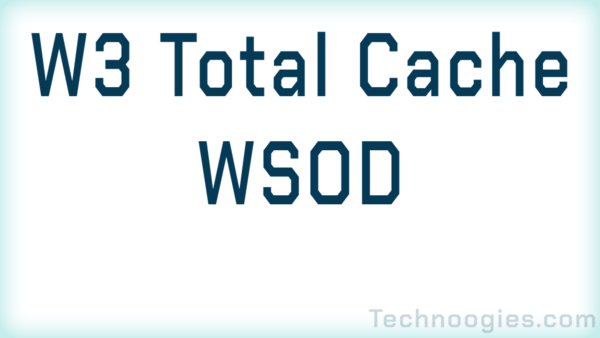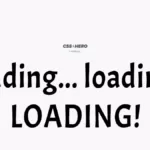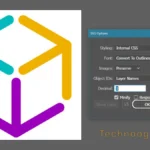Add a header to begin generating the table of contents
I had heard of the WSOD or White Screen of Death, but never had one until now and I’ve been running WordPress almost since its inception. Although I didn’t find this particular answer on the internet, what I did find as I searched was the mention of W3 Total Cache being a very common thread, most of which suggested getting rid of W3T. I’m not going to consider that because having done extensive and exhaustive research of caching plugins I can confidently say that when configured correctly W3TC is the fastest when it’s minification is disabled and combined with better minification plugin like FVM. Things can change though.
I wanted to just turn on everything and see what would break since I had not done that in a while. You should do this once in a while to gain an understanding of what’s new and see what has been improved or fixed. On a test site of course. After adding exceptions and then disabling the remnants it looked like everything was humming along perfectly, but not so. The next morning the White Screen Of Death was knocking at the window. WT#? I was sure there was a caching problem, because 9 times out of 9, that’s going to be the issue.
And so it was. The setting that causes this?
- Cache 404 (not found) pages
Reduce server load by caching 404 pages. If the disk enhanced method of disk caching is used, 404 pages will be returned with a 200 response code. Use at your own risk.
“Use at your own risk”. I should have read the fine print before I decided to test this feature. Nary a WSOD since I turned it off.