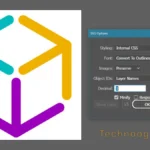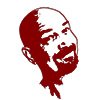But wait, there’s more Amazon stuff to disable and clean out? Yes!
I’m gonna have to dig through more of Amazon, because I’m beginning to think there are many privacy issues scattered all over in Amazon settings pages. They were nice enough to send me an email regarding these Amazon Alexa Privacy Settings. I wonder how long some of this stuff was enabled before anyone was notified properly and not by the “Click here” to “Agree” stuff?
How to find it
These settings are not front and center, meaning not easy to find. Two ways I know of to get there and this is the easiest way; If you start from your account page at top right on a desktop browser, mouse over the “Hello, YourName Accounts & Lists“, then click on “Content & Devices“. This brings you to a page with three menu rows. Search at the top, the main menu in the middle, and the “Manage Your Content and Devices” menu below that. At the left end of this menu, mouse over “Privacy Settings” and select “Alexa Privacy“.


Manage Your Alexa Data
From here, you can get to all of the Alexa Privacy Settings.


Voice Recordings
I don’t have any reasons for Amazon to have this information so I have mine set to “Don’t save recordings”. I can’t think of any reason to have this on. In fact, I would like this option to be available on everything. It’s not. Now even though I have this set to not save any voice recordings, it still does. I’ve tested it. It just records everything anyhow. I’m going to test the 3 month option and see if it will actually manage the history and remove recordings older than the three months. When you change this to “Don’t save recordings“, it will give you a warning because this says it will also delete voice profiles as well.
Click on the arrow indicator left of the “Choose how long to save recordings“. The options are…
- Save recordings until I delete them
-
Save recordings for 18 months
Delete older ones automatically -
Save recordings for 3 months
Delete older ones automatically -
Don’t save recordings
Delete any previous recordings

If you want to make sure that voice recordings are really deleted go to “Review Voice History” which is the second menu item for the Alexa Privacy Settings page.

So, if you really want to delete all of the voice recordings, click on “Review Voice History” in the left page menu, select “Today” where it says “Displaying:“, click “Today” again and select “All History“. Now you’ll see a link that says, “Delete all of my recordings“.

Smart Home Device History

Choose how long to save history
Alexa receives information about the status and use of third-party smart home devices connected to Alexa, such as the state of your connected switches (on/off) and thermostats (set temperature, household temperature).
There are 3 options on this setting. It allows you to keep everything you say (creepy) until you delete it. The default is to keep everything (creepy). And the options are…
- Save history until I delete it
-
Save history for 18 months
Delete older history automatically -
Save history for 3 months
Delete older history automatically
I like the “Don’t save recordings” option that doesn’t exist on this one yet, but should. The minimum is 3 months. Sorry, that’s as good as it gets for now.


Detected Sounds History

Choose how long to save detected sounds history
Detected Sounds History shows events you have opted to have Alexa detect, such as the sounds of smoke alarms, carbon monoxide alarms, or glass breaking.
This will include anything that isn’t an Alexa command. It is possible that the “Choose how long to save recordings” option to not record anything might prevent this “Detected Sounds History” from recording and saving anything because as I have revisited my settings, there never seems to be anything here to delete anymore. I did change that to three months so I’ll have to check on it to see if it has started to add anything. The options are…
- Save history until I delete it
-
Save history for 18 months
Delete older history automatically -
Save history for 3 months
Delete older history automatically


Help Improve Alexa
No thanks! Maybe if you pay me Amazon. White button slider to the left is off, to the right is on.


Manage Smart Home Devices History
This isn’t part of the recordings per se, but is part of Alexa Privacy so I included these next items. This only removes history, not the actual devices so it is safe to remove this data whenever you please.

Manage Skill Permissions
Allows you to manage skill permissions for your account configured for Alexa devices.
Here you can set access permissions for the Alexa skills you’ve installed on your Echo’s and Dot’s, etc. From this image you can see that I don’t have much going on here, on purpose. Only one item that I denied access to my address. I felt like they didn’t need to know where I live, imagine that.

Summary
Alexa is going to keep recording you so you’ll have to visit these settings often to keep Amazon from storing voluminous recordings of your every word spoken in private. You could just unplug everything if you don’t want to be recorded all the time.
There are a number of places in Amazon that saves data, but this voice recording thing creeps me out a bit. I also get annoyed at Alexa wanting to make a voice profile and wish I could change a setting to stop it from asking that. I don’t want companies saving and storing my life, but like my “Terms of Use” page says, “Internet Privacy is an illusion. Pretend all you like.”